No products in the cart.
Harsha S
Software Projects
Eligible for Free Shipping and COD
Object Replacement Application using Generative AI
Availability:
10 in stock
This project involves building an application where users can upload an image, select an object e.g., a sofa, and replace it with
a new object based on a text description, like “modern gray leather sofa”. The app leverages Stable Diffusion for generating the new object and
Streamlit for the user-friendly interface. Users can upload images, select the object, provide a description for the replacement, preview the result,
and download the final output image.
₹11,800.00 ₹15,340.00 (Inc. GST)
Discounted Price : ₹9,000.00 (Excl. GST)
10 in stock
Object Replacement Application using Generative AI
Object Replacement Application using Generative AI – Features:
1.Object Detection and Selection:
Enable users to identify and select the object they want to replace (e.g., the sofa).
The app provides a tool for the user to click or draw around the object in the image. This can be done with basic image segmentation tools,
or by allowing the user to upload images with the target object already highlighted.
2.Object Replacement using Stable Diffusion:
We can use the generative capabilities of Stable Diffusion to swap the selected object with a new one.
Once the object is identified, the Stable Diffusion model takes a text-based input describing the replacement object. For example,
if the user wants to replace an old sofa with a “modern gray leather sofa,” Stable Diffusion will generate a new image where the original sofa is replaced by
the specified one, seamlessly blending into the environment.
Components:
1. Frontend Components – Streamlit App
2. Backend Components -Python + Diffusion model, PIL and OpenCV.
3. For model training and inference, a high-end GPU is required.
Object Replacement Application using Generative AI – Working:
1.Upload Image: The user uploads an image of their living room with an old sofa.
2.Select Object: The user selects the sofa in the image they want to replace.
3.Describe New Object: The user types in “modern gray leather sofa” as the replacement object.
4.Stable Diffusion Process: The backend processes this request and generates a new image where the old sofa is replaced by a modern gray leather sofa.
5.Preview and Adjust: The user previews the result and adjusts the description if needed.
6.Download: Once satisfied, the user can download the final image.






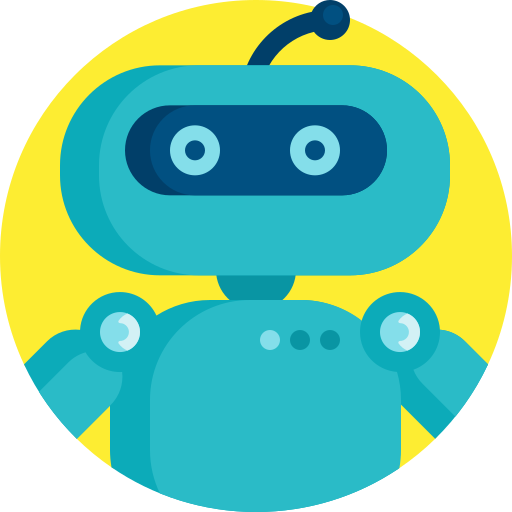
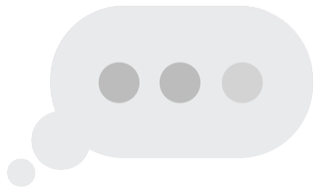
There are no reviews yet.