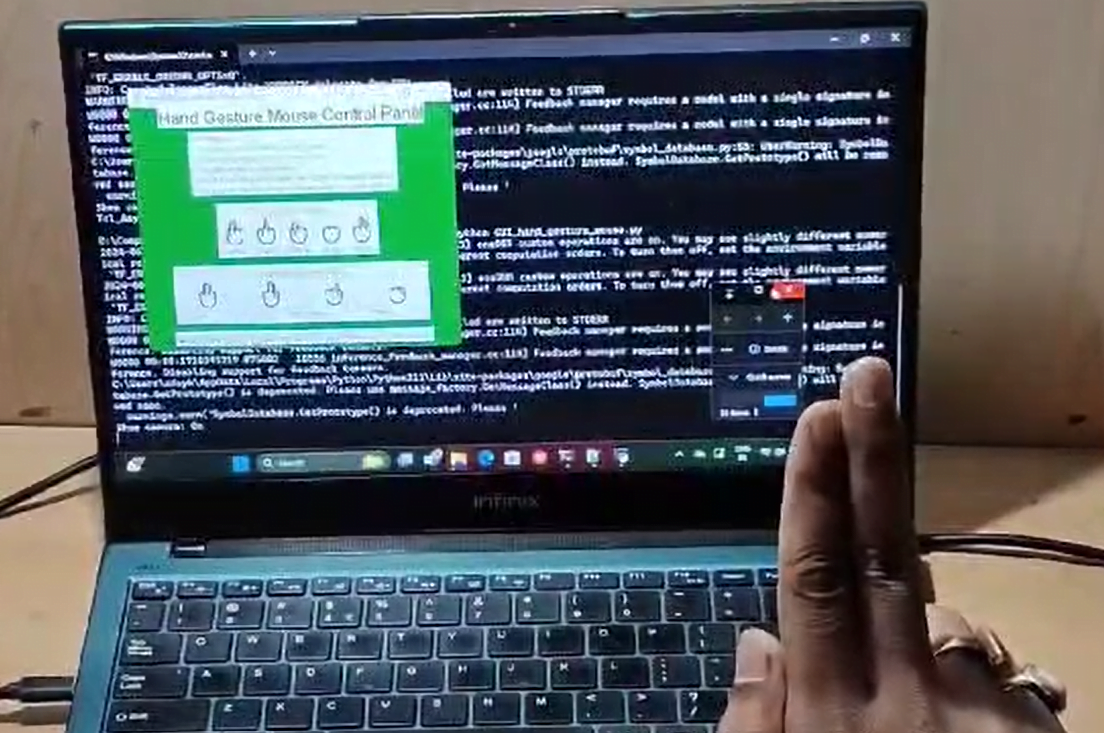Virtual Mouse Using Python
10 in stock
The Virtual Mouse project involves creating a software application that allows users to control the mouse pointer and perform clicks using alternative input methods. This can be particularly useful for accessibility, automation, or for creating innovative user interfaces.
₹10,325.00 ₹11,210.00 (Incl. GST)
10 in stock
Virtual Mouse Using Python Project
The Virtual Mouse project involves creating a software application that allows users to control the mouse pointer and perform clicks using alternative input methods. This can be particularly useful for accessibility, automation, or for creating innovative user interfaces.
Key Features:
- Mouse Movement Control: Users can move the mouse pointer on the screen using keyboard inputs, gestures, or other forms of input.
- Click Simulation: Simulates left, right, and middle mouse button clicks based on predefined triggers or gestures.
- Customizable Sensitivity: Allows adjustment of mouse movement sensitivity and click behavior to suit user preferences.
Technologies Used:
- Python Libraries:
pyautogui: For simulating mouse movements and clicks.pynput: For listening to keyboard and mouse events.opencv-python: For image processing and gesture recognition (if implementing gesture-based control).
- Input Methods: Various methods for controlling the virtual mouse, such as keyboard inputs, voice commands, or gesture recognition.
Implementation Steps:
- Setup and Configuration: Install necessary Python libraries and set up the development environment.
- Mouse Movement Control: Implement functionality to move the mouse pointer using keyboard inputs or other alternative methods. For instance, use arrow keys to move the cursor.
- Click Simulation: Create functions to simulate mouse clicks (left, right, middle) based on input events or conditions.
- Gesture Recognition (Optional): Integrate gesture recognition using OpenCV or other libraries to enable mouse control through hand gestures or other visual cues.
- Testing and Calibration: Test the virtual mouse functionality to ensure accurate control and responsiveness. Adjust sensitivity settings as needed.
- User Interface (Optional): Develop a graphical user interface (GUI) to allow users to configure settings, view the current status, and customize controls.
Benefits:
- Accessibility: Provides an alternative method for users with disabilities or limited mobility to interact with their computer.
- Automation: Can be used to automate repetitive tasks or control applications without physical mouse input.
- Innovative Control: Offers a unique way to interact with computers using gestures or voice commands, enhancing user experience.
Use Cases:
- Accessibility Tools: Helping individuals with physical disabilities interact with computers more effectively.
- Custom Automation: Automating mouse-based tasks in software testing or routine operations.
- Interactive Applications: Creating novel interfaces for games, presentations, or interactive installations.
By leveraging Python’s capabilities and various libraries, the Virtual Mouse project demonstrates an innovative approach to controlling computer interfaces, providing enhanced accessibility and automation options.
Software Development (on Python / Java / AI-ML / Cloud Platform)