No products in the cart.
Python AI/ML Based Projects
Yoga Website in Python
Availability:
10 in stock
A “Yoga Website in Python” project involves creating a dynamic and user-friendly platform where users can explore various yoga practices, book classes, and learn about the benefits of yoga. The website can be built using Python and web frameworks like Django or Flask to manage content, user interactions, and integrate multimedia resources.
₹10,325.00 ₹11,210.00 (Incl. GST)
10 in stock
Yoga Website in Python
A “Yoga Website in Python” project involves creating a dynamic and user-friendly platform where users can explore various yoga practices, book classes, and learn about the benefits of yoga. The website can be built using Python and web frameworks like Django or Flask to manage content, user interactions, and integrate multimedia resources.
Key Features:
- Home Page:
- Overview of the website’s offerings, including yoga styles, instructors, and benefits.
- Featured yoga classes or workshops.
- Testimonials from satisfied clients.
- Class Booking System:
- A calendar view displaying available classes with options to book and pay online.
- Integration with payment gateways for smooth transactions.
- User accounts to manage bookings, view history, and receive reminders.
- Instructor Profiles:
- Detailed profiles for each instructor, including their qualifications, specialties, and class schedules.
- Videos or blog posts by instructors to engage users.
- Yoga Resources:
- A library of articles, videos, and tutorials on yoga postures, breathing techniques, and meditation practices.
- Downloadable resources like yoga schedules or nutrition guides.
- Responsive Design:
- A mobile-friendly layout to ensure accessibility on smartphones and tablets.
- Intuitive navigation with a clean and aesthetically pleasing design.
- Blog Section:
- Regular blog posts about yoga, wellness, and lifestyle tips.
- Categories for different types of content, such as beginner tips, advanced techniques, or mental health.
- Contact & Support:
- A contact form for inquiries or feedback.
- Live chat support or integration with customer service tools.
- User Testimonials:
- Showcase success stories and positive experiences from users.
- Option for users to submit their own testimonials.
Technologies Used:
- Python: The core programming language for back-end development.
- Django/Flask: Web frameworks for building and managing the website’s functionality and database.
- HTML/CSS: For front-end development, ensuring a visually appealing and responsive design.
- JavaScript: To add interactivity and dynamic content, such as booking calendars or video playback.
- SQLite/PostgreSQL: Database options for storing user information, class schedules, and content.
- Bootstrap: A front-end framework for creating responsive and mobile-first websites.
- Payment Gateway APIs: For processing online payments securely.
Implementation Steps:
- Project Setup:
- Set up the project environment using Django or Flask.
- Create a basic website structure with templates for home, about, classes, and contact pages.
- Database Design:
- Design a database schema to manage user data, class schedules, instructor profiles, and bookings.
- Implement models in Django/Flask to interact with the database.
- User Authentication:
- Implement user registration and login functionality.
- Secure user data with authentication and authorization mechanisms.
- Class Booking System:
- Develop a class booking module with calendar integration and payment processing.
- Ensure users can view, book, and cancel classes easily.
- Instructor and Resource Management:
- Create an admin interface for managing instructor profiles, class schedules, and content.
- Implement features for uploading videos, articles, and other resources.
- Front-End Development:
- Design and implement the front-end using HTML, CSS, and Bootstrap.
- Add JavaScript to enhance user interaction and experience.
- Testing and Deployment:
- Test the website thoroughly across different devices and browsers.
- Deploy the website on a web server (e.g., Heroku, AWS) for public access.
- Maintenance and Updates:
- Regularly update content, add new classes or features, and ensure the website remains secure and up-to-date.
Benefits:
- Accessible Yoga Resources: Provides users with a comprehensive platform to learn and practice yoga at their convenience.
- Increased Reach for Instructors: Helps yoga instructors reach a broader audience and manage their classes efficiently.
- Community Engagement: Fosters a community of like-minded individuals interested in yoga and wellness.
This project combines the power of Python with web development to create a functional, aesthetically pleasing, and user-friendly yoga website.

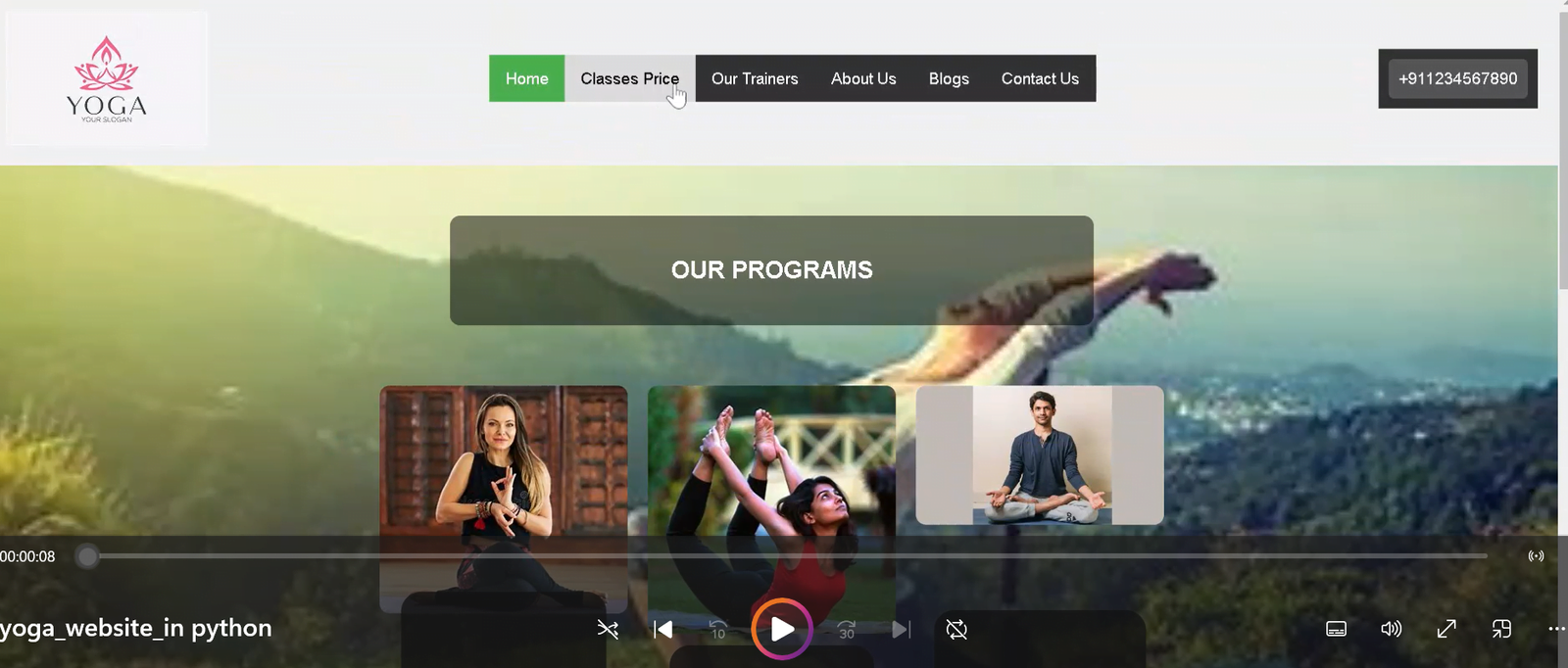
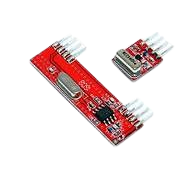
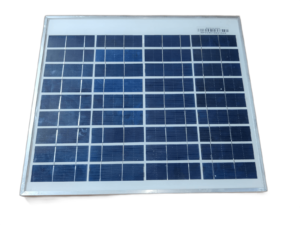


There are no reviews yet.